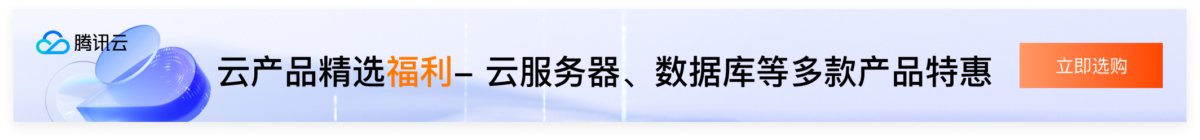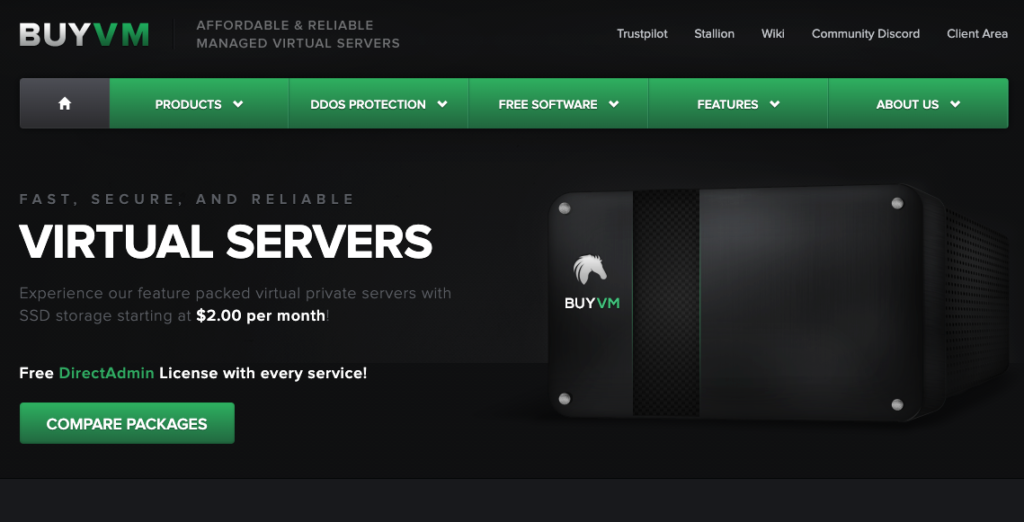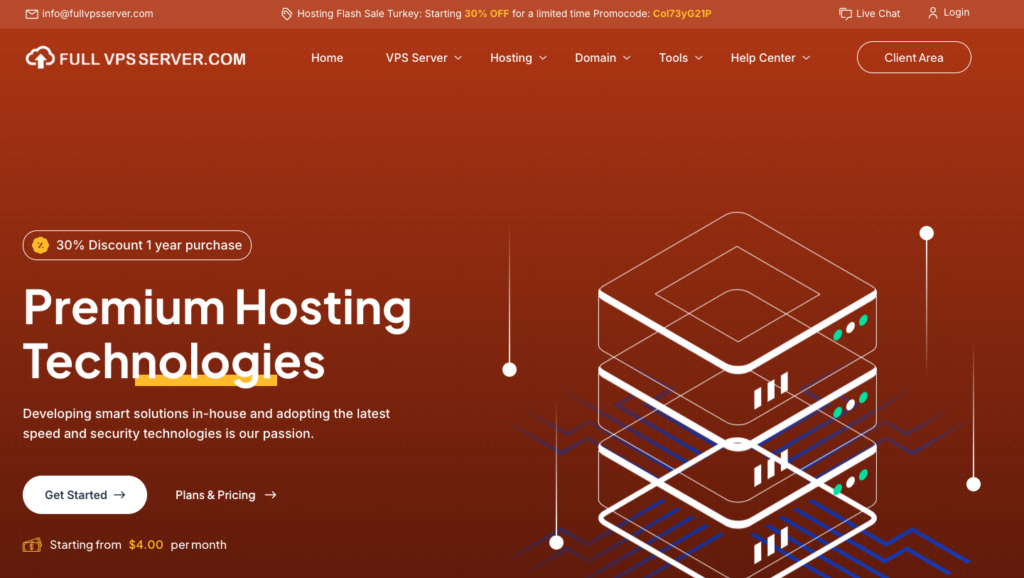AWS的AGA使用方法,非中国AWS提供的AGA加速节点(面向电信联通采用香港,移动采用东京)位于海外 通过骨干网接入国内 经过GFW审查 所以不要搭代理 触犯法律。切记
重要提示:自备防止反撸方法。土豪无视。话不多说直接进入主题,下面我们一步一步来
1.搜索Global,点击Global Accelerator



2.这里选择你转发EC2实例的端口 图示为全部转发。选择TCP 继续往下看。


3.上图很重要 这里选择哪个地区 ,你创建的这个AGA加速组 就只能转发那个地区下的EC2实例。 。。。别急着点NEXT 注意下图框选 点开。


4.上面那里改22 后面讲为什么。继续





5.选择你创建好的EC2内网IP (如果你AGA地区创建香港 EC2实例创建日本 那是找不到的 必须对应) 后面那个128 个人用没必要改

6.这里添加好一定会跳不健康提示 ,接着看怎么解决

7.去对应EC2那儿把所有安全组入站全部放开
这是关键!!!搜route 53 添加EC2 公网IP的TCP 22端口检查 (不懂看图)





8.然后等AGA那里显示健康,或者你自己把那个绑定先删了 等会再添加一下 等!刷新!
完事大吉 去你的应用端 把地址改成AGA分配的 端口如果是全开 不动,如果指定 那么你在创建某项服务的时候 端口也应该指定成那个端口。